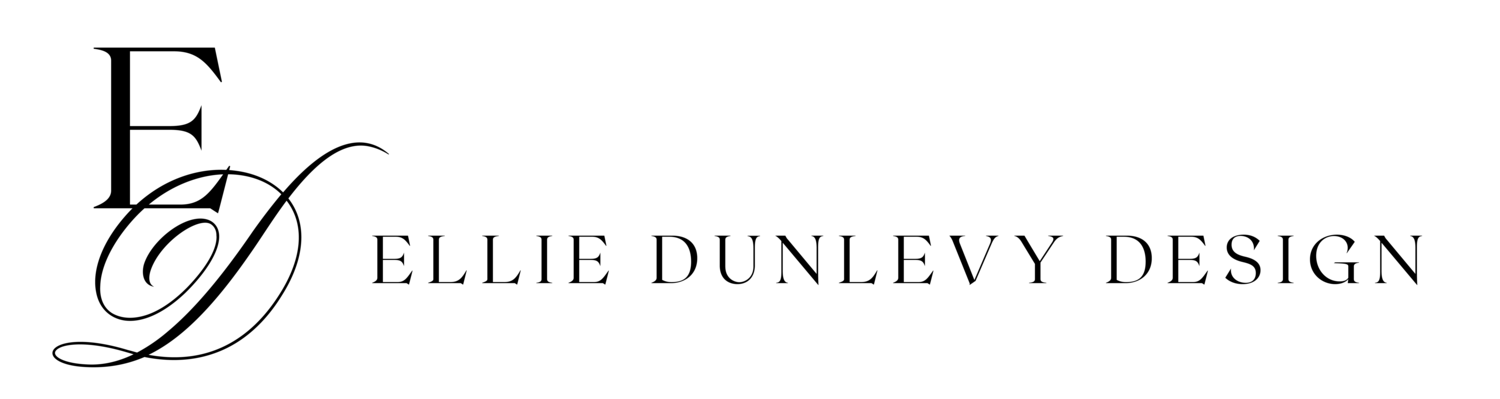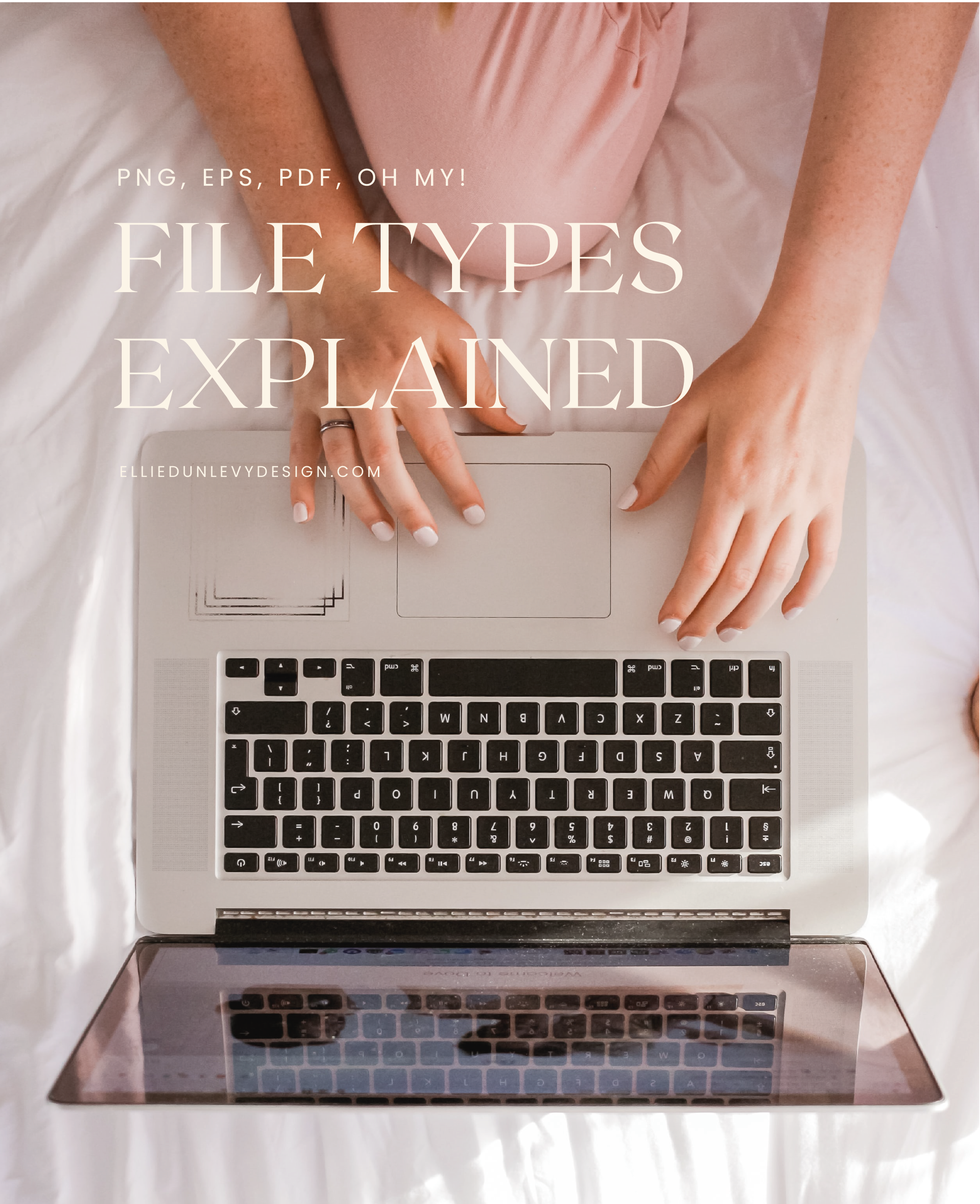File Types Explained
What the H is an EPS anyway?! If you’ve ever wondered what those pesky file types are actually used for (and what they even mean), read on.
We’ve done a super simple round up of the most common file types you’ll need to know about in laymen’s terms so you can simply refer to this guide whenever you need to save a document, request a document or when working with a designer (I hope that’s me) in future.
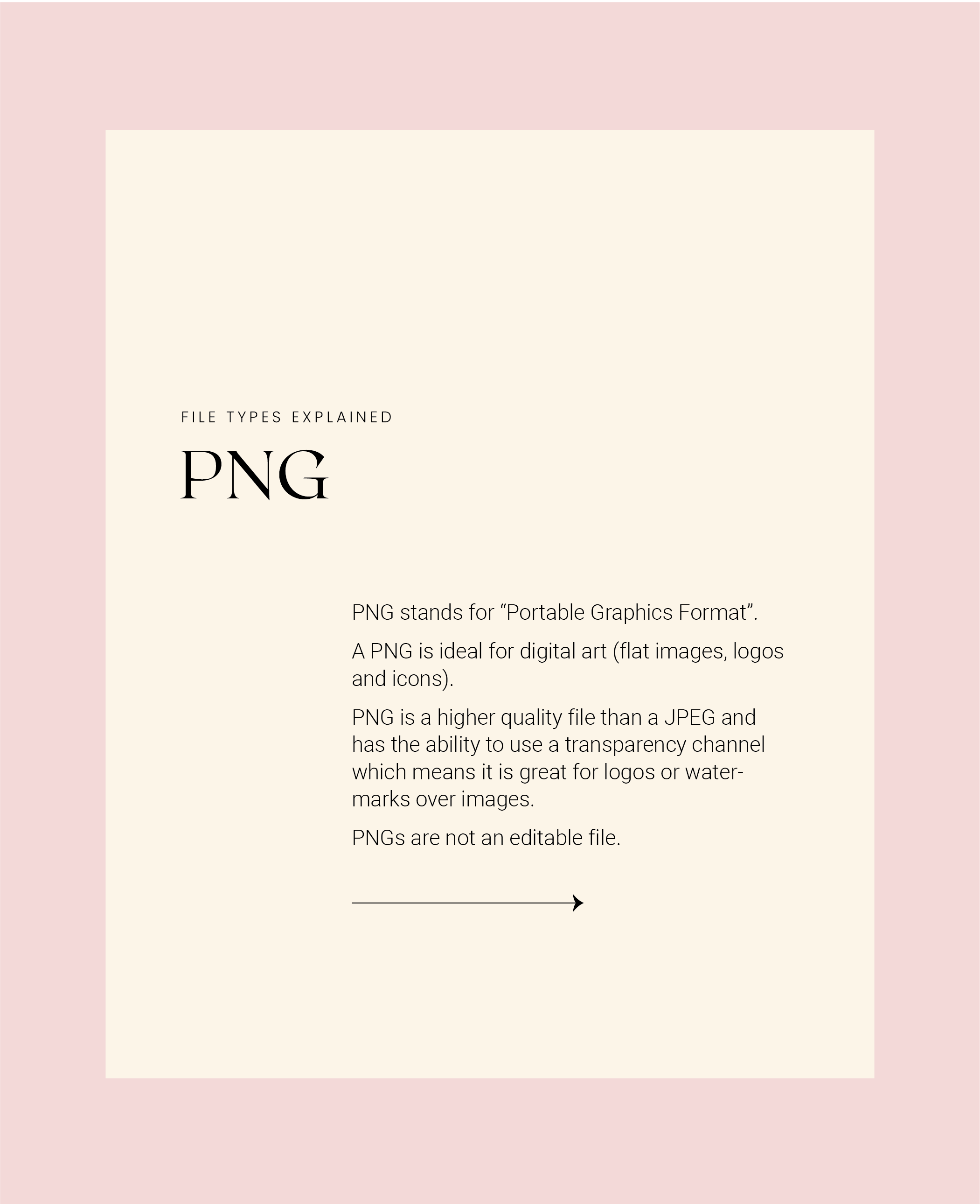
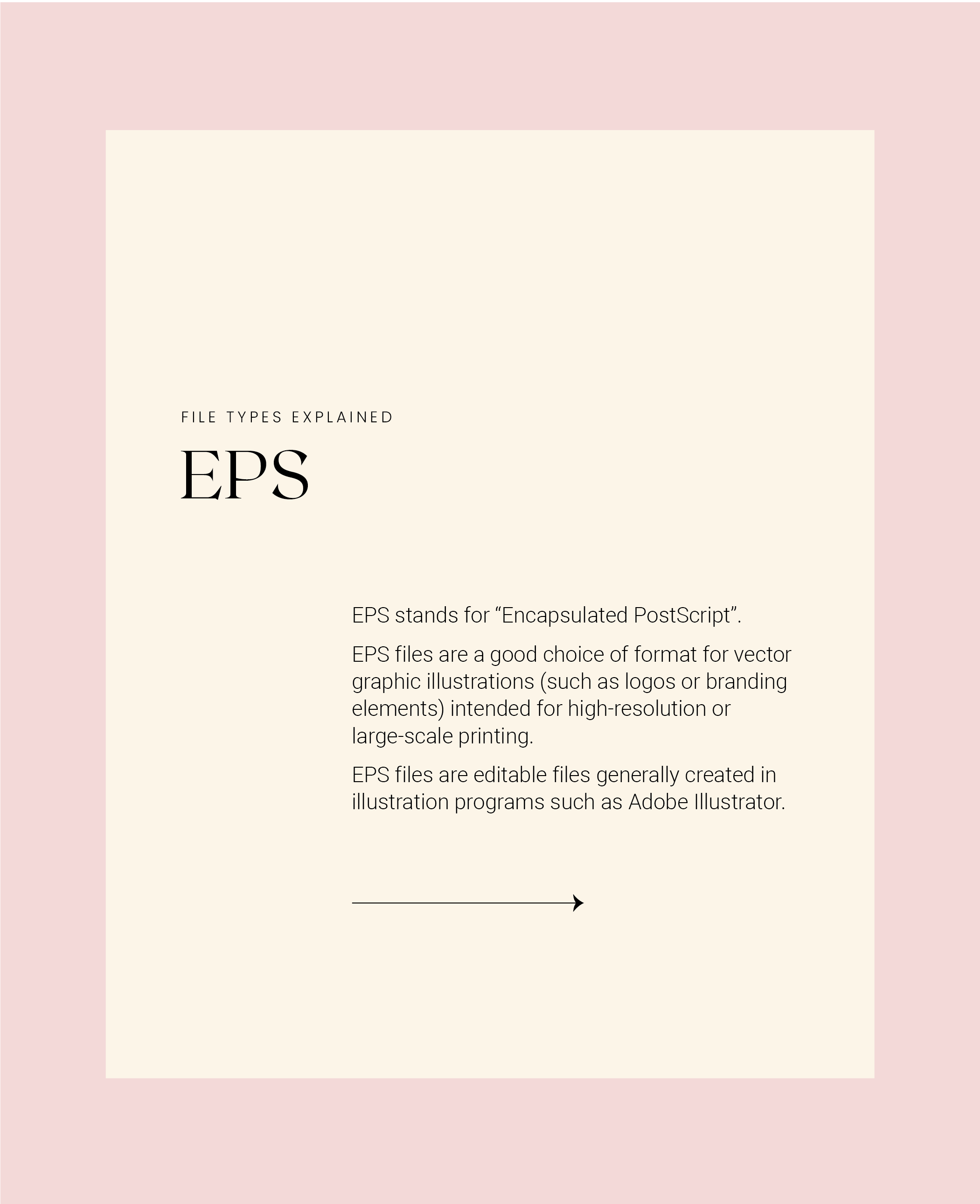
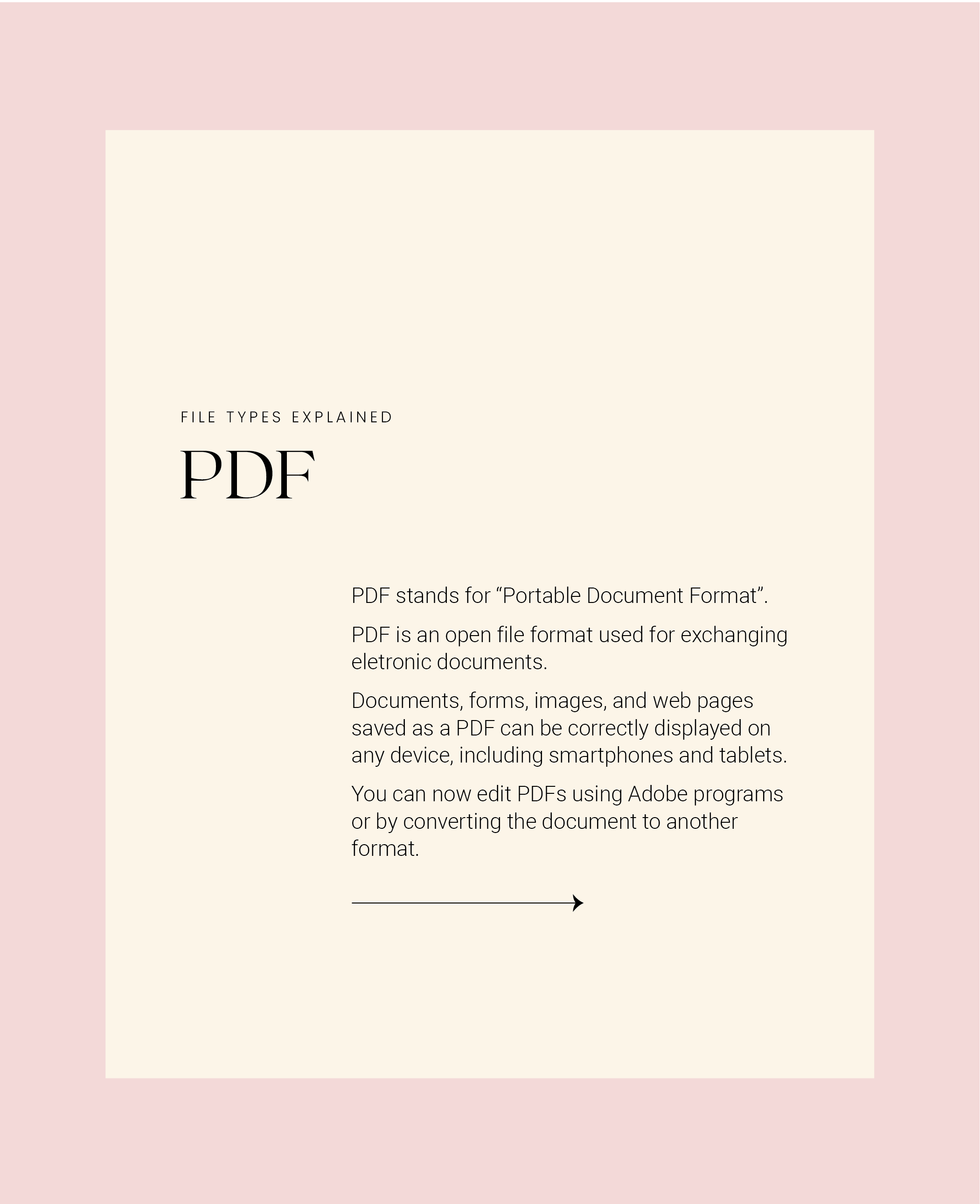
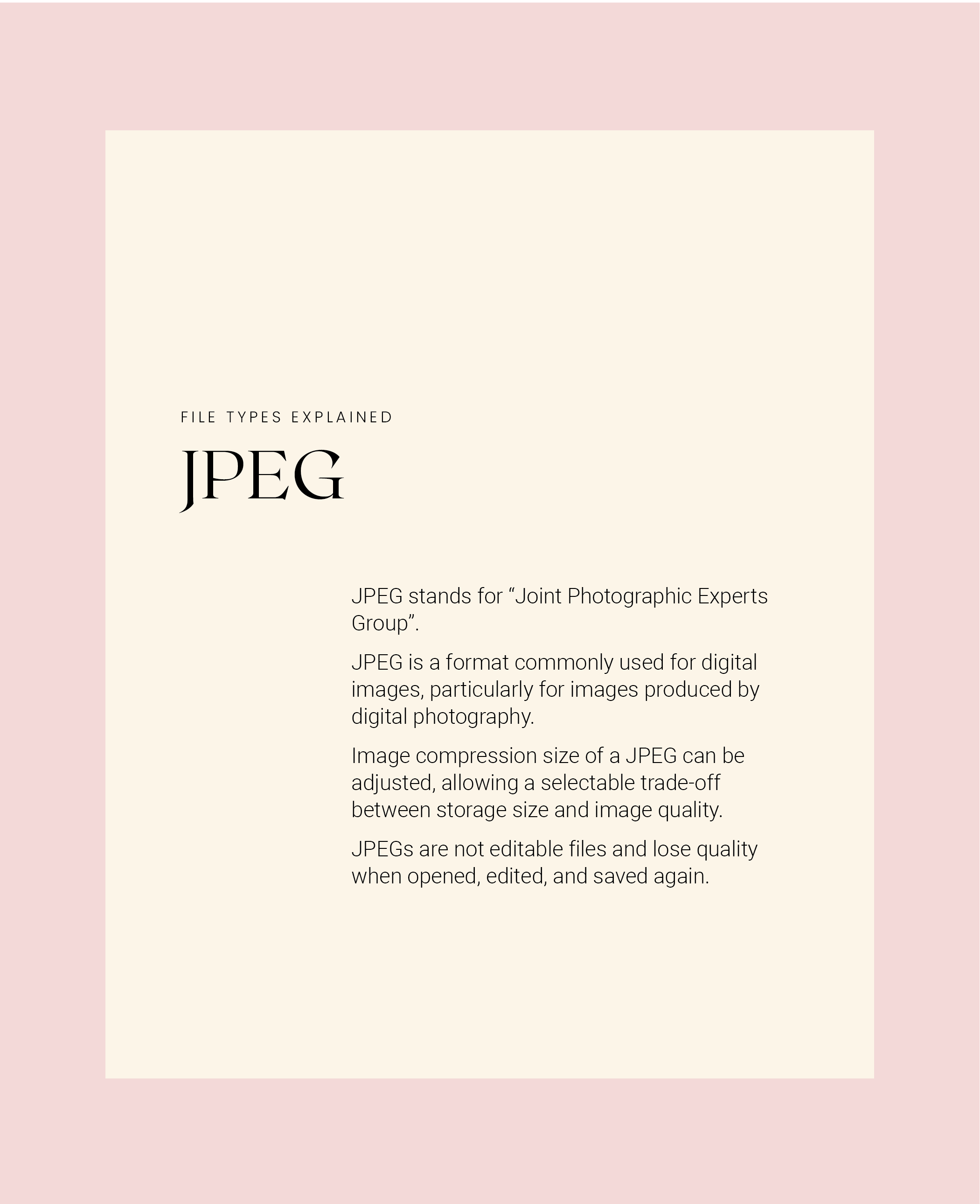
PNG:
PNG stands for “Portable Graphics Format”. A PNG is ideal for digital art (flat images, logos and icons).
PNGs are higher in quality that a JPEG and they have the ability to use a transparency channel which means it is great for logos or water-marks over images. PNGs are not an editable file
EPS:
EPS stands for “Encapsulated Post Script”. EPS files are a good choice of format for vector graphic illustrations (such as logos or branding elements) intended for high-resolution or large-scale printing.
EPS files are editable files generally created in illustration programs such as Adobe Illustrator.
PDF:
PDF stands for “Portable Document Format”. PDF is an open file format used for exchanging electronic documents. Documents, forms, images and web pages saved as a PDF can be correctly displayed on any device, including smart phones and tablets.
You can now edit PDFs using Adobe programs or by converting the document to another format.
JPEG:
JPEG stands for “Joint Photographic Experts Group”. JPEG is a format commonly used for digital images, particularly for images produced by digital photography. Image compression size of a JPEG can be adjusted, allowing a selectable trade-off between storage size and image quality.
JPEGs are not editable files and lose quality when opened, edited and saved again,
I hope you found this guide super helpful when you’re next looking to save a file or request a file! Let me know if this has been handy XX